This new feature eliminates the necessity for a control system to manage the switcher, making installations more user-friendly and cost-effective. Whether activating auto-switching on both outputs for seamless operation or locking one output to a specific source while enabling auto-switching on the second screen, the flexibility lies in your hands.
ABOUT MSW-H412AC-DS
The MSW-H412AC-DS is a 4x2 HDMI 2.0 matrix supporting resolutions up to 4K60 4:4:4. The matrix features three HDMI 2.0 inputs and one USB-C input that also provides up to 60W of power delivery to the connected USB-C source. It has two HDMI 2.0 outputs that support 4K to 1080P automatic downscaling, eliminating the need for a separate scaler when mixing 4K and 1080P displays. The unit also features an independent audio matrix with volume control and delay settings per output.The MSW-H412AC-DS supports various control options, front panel, IR, RS232, TCP/IP and WEB-UI. It comes fully packed with extensive configuration and settings options to make the installation go smoothly and integrate easily with any application.
KEY FEATURES
- Supports HDMI 2.0b, 4K@60Hz 4:4:4, HDR 10, Dolby Vision and HDCP 2.3.
- 3 x HDMI Inputs, 1 x USB-C Input, 2 x HDMI Outputs
- Provides up to 60w Power Delivery on USB-C input.
- Advanced auto-switching configurable per output
- Features an independent audio matrix.
- Supports 4K auto downscaling to 1080p on HDMI outputs.
- Extensive EDID management, and HDCP management on input and output side.
- Supports CEC control for devices connected on inputs and outputs
- Various control options: Front panel, RS232, IR remote, TCP/IP and WEB UI.

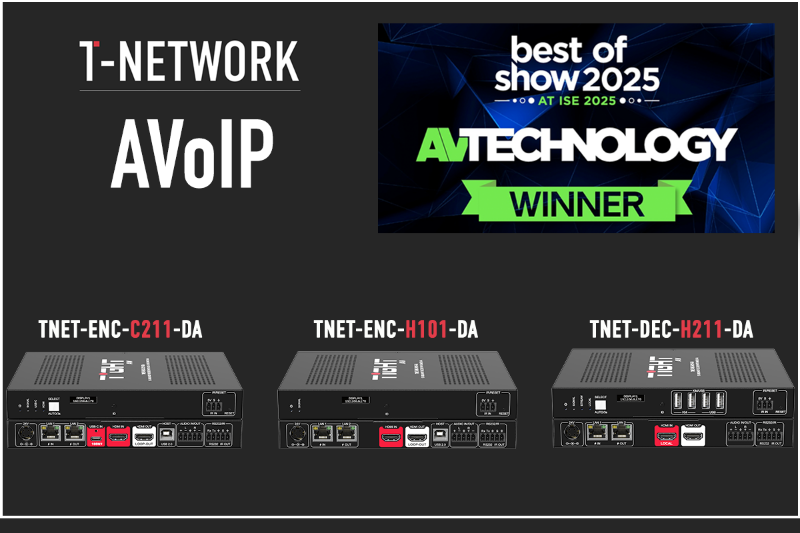

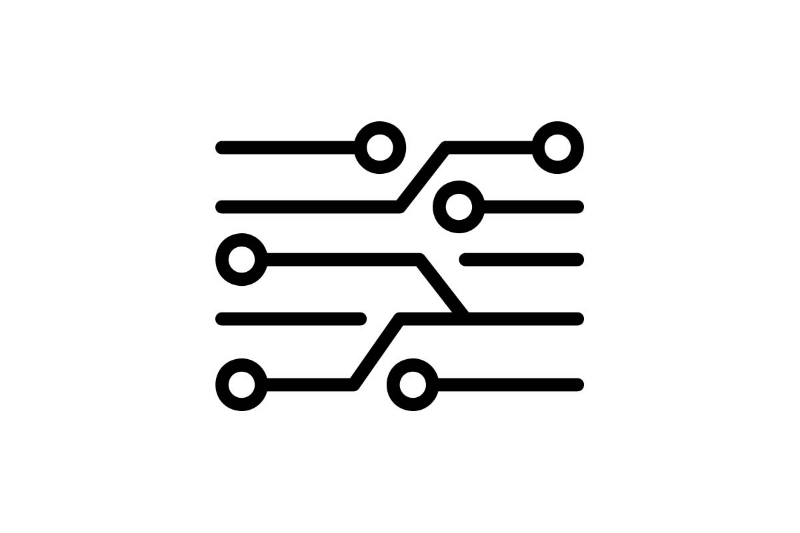
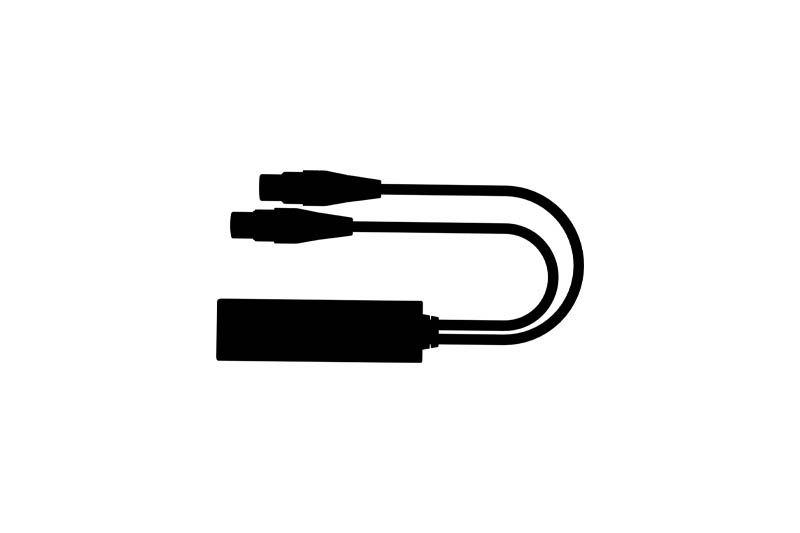
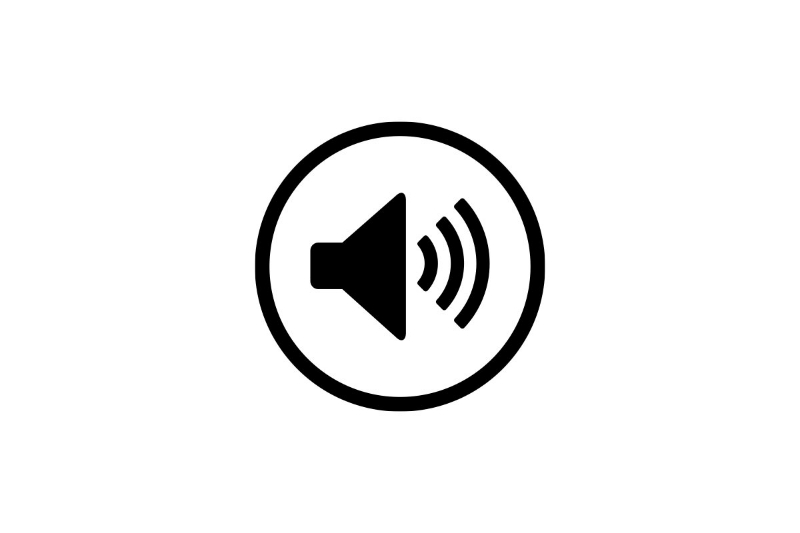
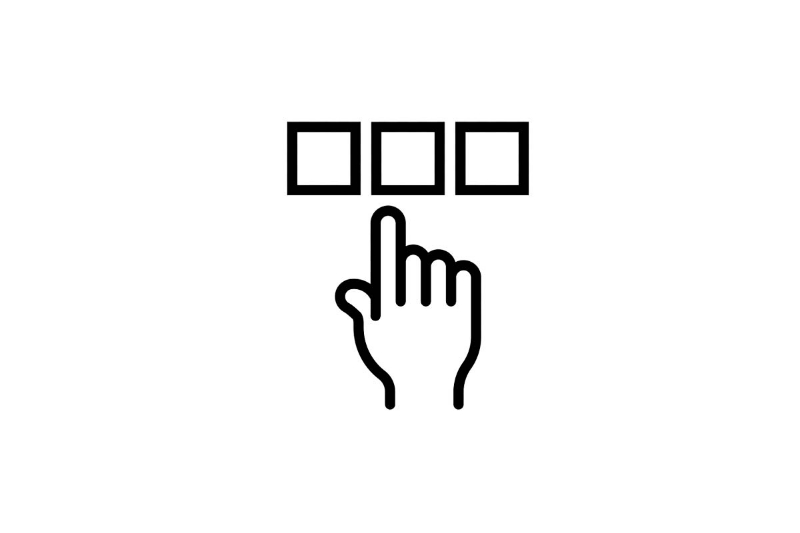
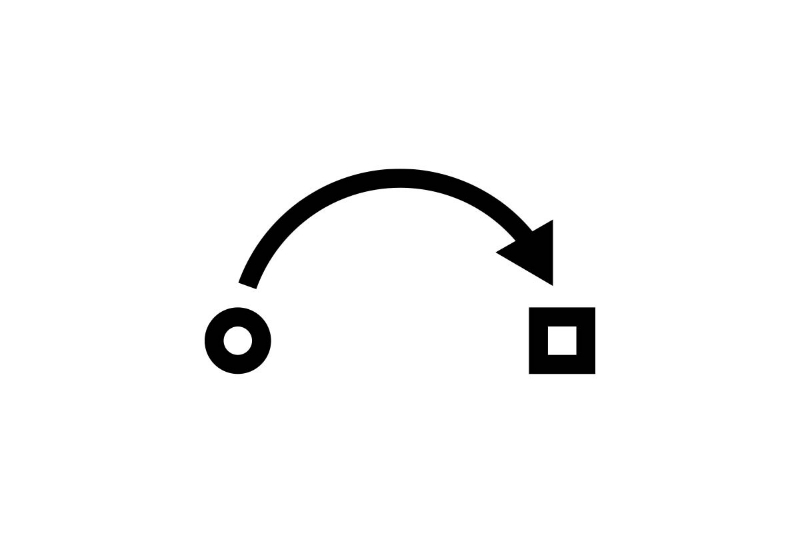
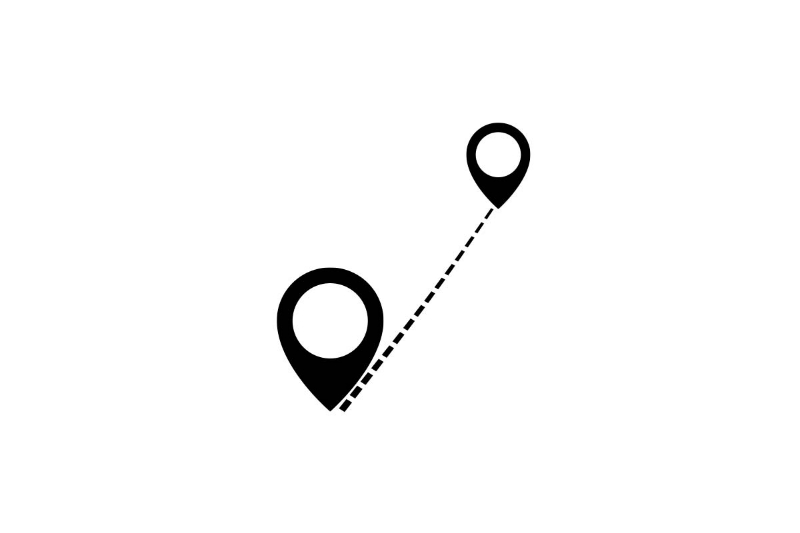

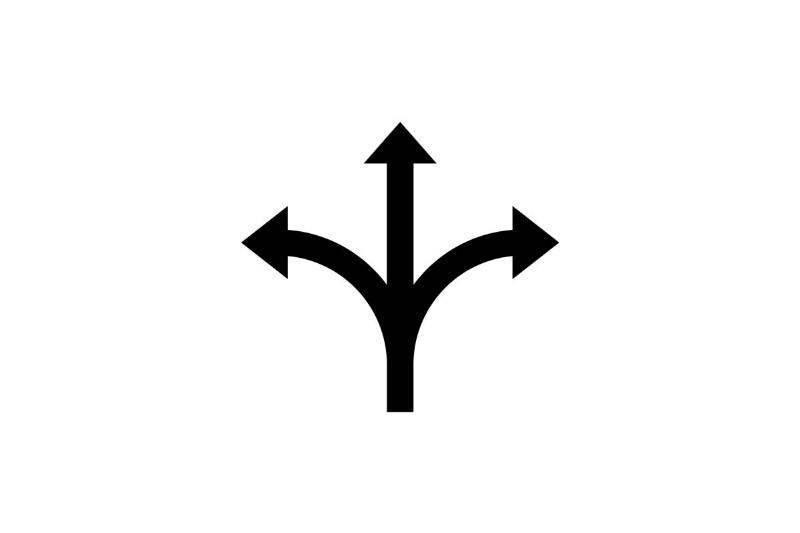
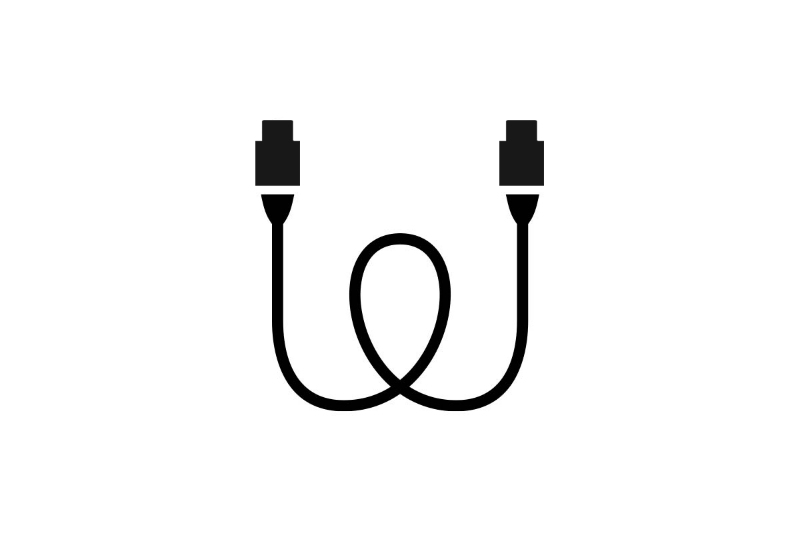
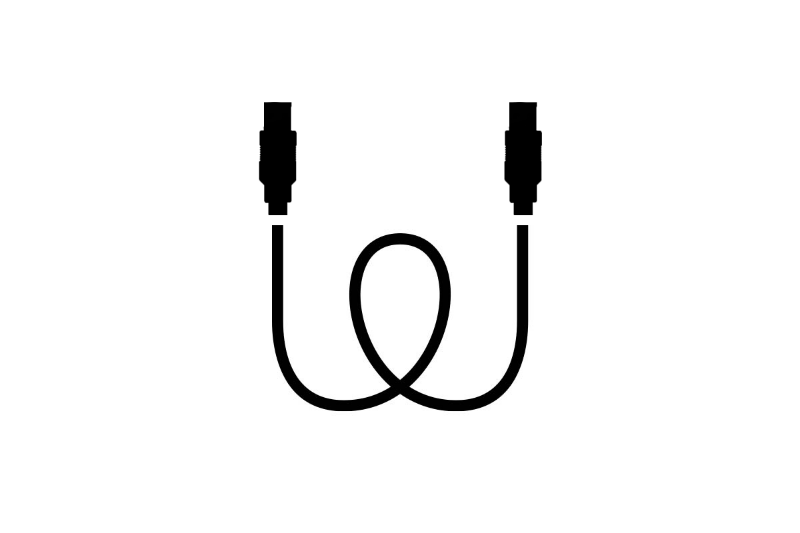
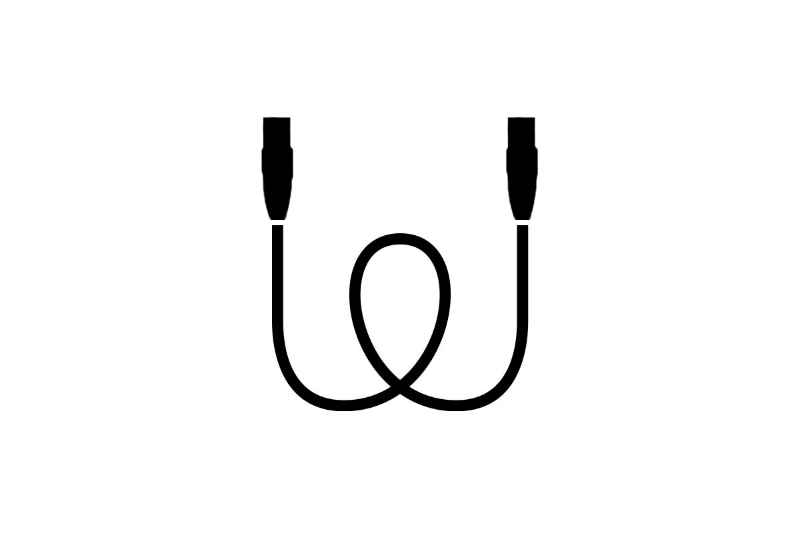
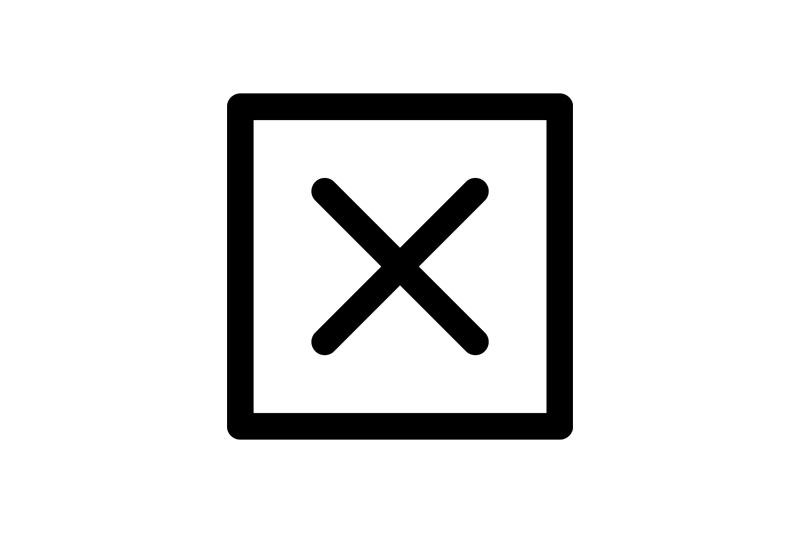

the easiest thing to take into account of. I say to you, I
definitely get irked even as other people think about worries
that they just don't recognize about. You managed to hit the nail upon the highest and
outlined out the whole thing without having side effect , other people could take a
signal. Will likely be again to get more. Thanks
casino en ligne
Hi there just wanted to give you a quick heads up and let you know a few of the pictures aren't loading correctly.
I'm not sure why but I think its a linking issue.
I've tried it in two different browsers and both show the same outcome.
casino en ligne francais
Every weekend i used to pay a quick visit this web page, for
the reason that i want enjoyment, as this
this website conations in fact pleasant funny material too.
casino en ligne
Hey there are using Wordpress for your site platform?
I'm new to the blog world but I'm trying to get started and set up my own. Do you need
any coding knowledge to make your own blog? Any help would be greatly appreciated!
casino en ligne France
No matter if some one searches for his necessary thing,
thus he/she wishes to be available that in detail, therefore that thing
is maintained over here.
casino en ligne fiable
My coder is trying to persuade me to move to .net from
PHP. I have always disliked the idea because of the costs.
But he's tryiong none the less. I've been using Movable-type on a number of websites for about a year and am anxious about switching to another platform.
I have heard very good things about blogengine.net.
Is there a way I can import all my wordpress content into it?
Any help would be really appreciated!
casino en ligne
Fantastic blog you have here but I was wanting to know if you knew of any discussion boards that cover the same topics talked about in this article?
I'd really love to be a part of group where I can get responses from other experienced individuals
that share the same interest. If you have any suggestions,
please let me know. Kudos!
casino en ligne France
I all the time emailed this weblog post page to all my friends, as if like
to read it then my links will too.
casino en ligne
Fantastic goods from you, man. I've understand your stuff previous to and you are just too
excellent. I really like what you have acquired here, certainly like what you
are stating and the way in which you say it. You make it enjoyable and you still care for to keep it sensible.
I cant wait to read much more from you. This is really a terrific website.
meilleur casino en ligne
Do you mind if I quote a few of your articles as long as I provide credit and sources back to your weblog?
My blog site is in the very same niche as yours and my users would certainly benefit from a lot of
the information you provide here. Please let me know if this ok with
you. Cheers!
casino en ligne francais